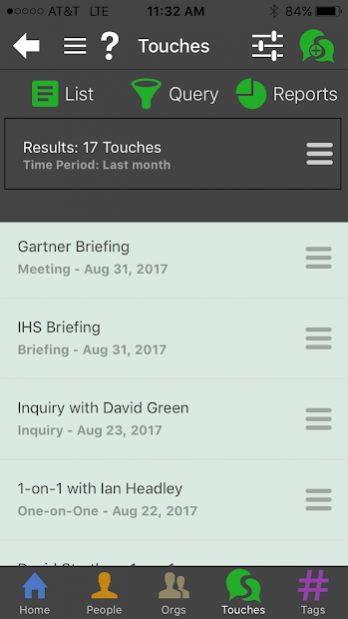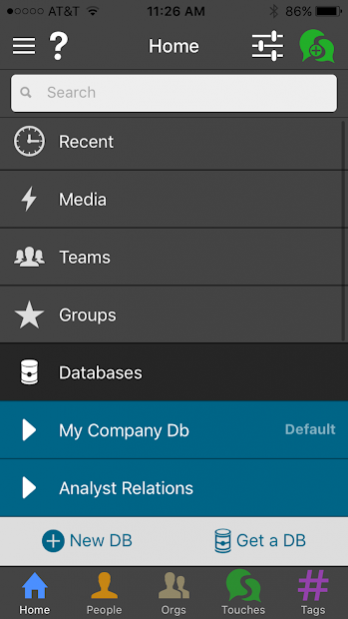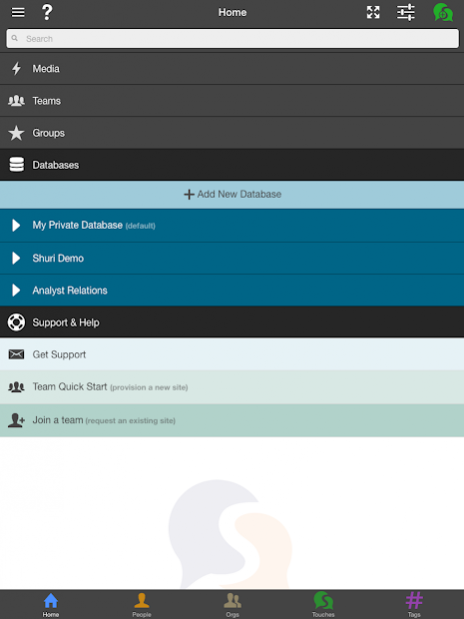Shuri 1.6
Download
Free Version
Publisher Description
Manage all of your professional relationships from the convenience of any supported Android device with Shuri, an app that streamlines the capturing, storing and analysis of your day-to-day interactions.
Originally designed for analyst relations (AR) professionals, but a valuable resource for any relationship-driven role, the powerful Shuri app allows you to:
• purchase or create any sized database of key contacts
• organize the names and information within those databases into groups, teams or a collection of favorites
• build a unique group around your key influencers
• create a touch for every interaction—these may be personal meetings, a conference plenary, an email, a tweet or a media spot
• share the touches with an entire team, a boss, or a customized team of colleagues
• run reports on your interactions
• generate Briefing Books in Microsoft Word
Shuri enhances the productivity of anyone regularly managing relationships with:
• influencers
• industry analysts
• professional contacts
• coworkers
• personal connections
Furthermore, with enough free cloud-based storage to hold up to 303 personal items (people, organization or touch files) or 1GB of material on every Shuri account, it’s simple and easy to capture:
• photos
• presentation decks
• screenshots
• audio and video files
• social media updates
• links and more
All Shuri users may also purchase additional cloud-based storage space to meet their increasing needs through the Professional Pack, which features:
• capacity for up to 10,000 personal items (people, organization or touch files)
• capacity for up to 25GB of material supplementary to personal items
• the ability to export files
The Professional Pack costs $9.99 per month or $99.99 for a full-year subscription.
About Shuri
Shuri is a free app for Android published in the Office Suites & Tools list of apps, part of Business.
The company that develops Shuri is Shuri Development. The latest version released by its developer is 1.6.
To install Shuri on your Android device, just click the green Continue To App button above to start the installation process. The app is listed on our website since 2019-02-17 and was downloaded 3 times. We have already checked if the download link is safe, however for your own protection we recommend that you scan the downloaded app with your antivirus. Your antivirus may detect the Shuri as malware as malware if the download link to com.shuri.ash is broken.
How to install Shuri on your Android device:
- Click on the Continue To App button on our website. This will redirect you to Google Play.
- Once the Shuri is shown in the Google Play listing of your Android device, you can start its download and installation. Tap on the Install button located below the search bar and to the right of the app icon.
- A pop-up window with the permissions required by Shuri will be shown. Click on Accept to continue the process.
- Shuri will be downloaded onto your device, displaying a progress. Once the download completes, the installation will start and you'll get a notification after the installation is finished.